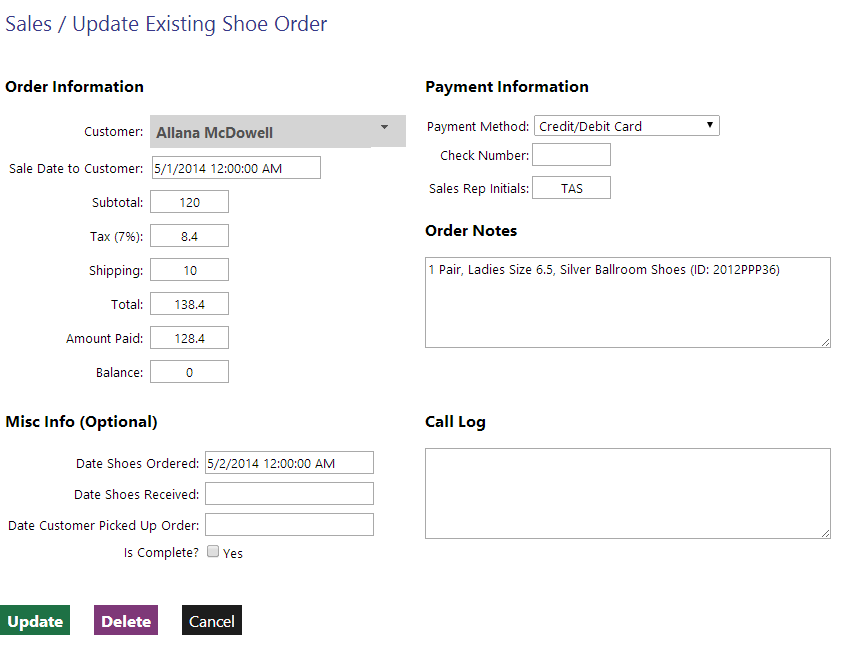Shoe Orders
Create a New Shoe Order
To create a new shoe order, go to “Sales” > “New Shoe Order”.
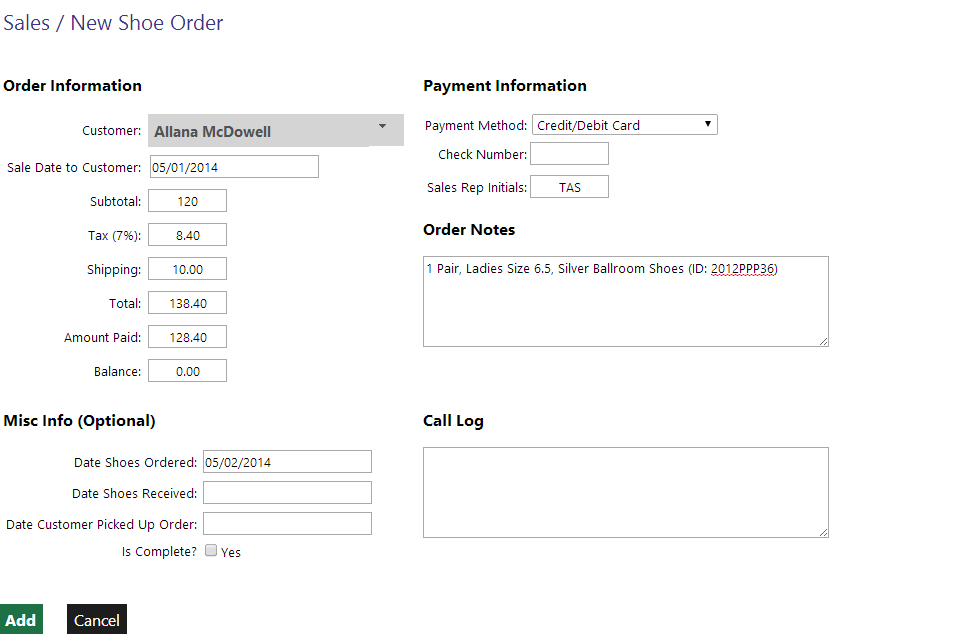
Select the client and provide the relevant information throughout the form. You can mark the order as complete now, or leave it open if additional action is required. You can modify all of the information on the form at a later date using the instructions in the next section.
Tax, total, and balance are all computed for you, but they can be overridden. Press “Add” when ready.
Managing Shoe Orders
To manage shoe order, such as updating when shoes arrived and when the customer has picked up their shoes, go to “Sales” > “Manage Shoe Orders”.
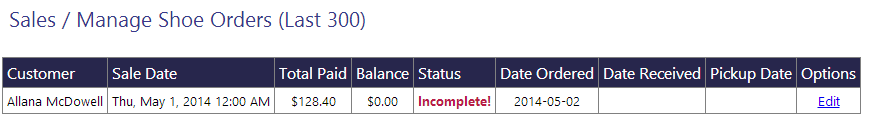
Press “Edit” for the applicable order. A screen similar to the one below will appear. From here, you can view/edit/delete the order.