Unarchiving Clients
To unarchive a client that has been marked as “Archived”, press “Manage Archived Clients” located at the bottom of the Client Grid. This will take you to a page that looks similar to the one above. Simply locate the client, and press “Unarchive”.
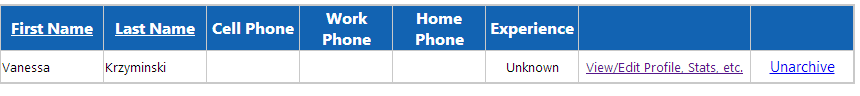
Locating Clients
- You can search for a client using all or part of their first and/or last name in the “Client Search” area. Simply provide the information and press “Search”. The grid will refresh with the search results.
- You can quickly find a client via the “Type a name or select a client” drop down box. Press the “Go” button to the right of the box once you have located the client.
- You can put your cursor in the “barcode” text box, scan their barcode, and press “go” to open the client.
- You can use the grid to find the client.
If you utilized searching or are simply looking at the grid of clients, press “View/Edit Profile, Stats, etc.” to open the client.