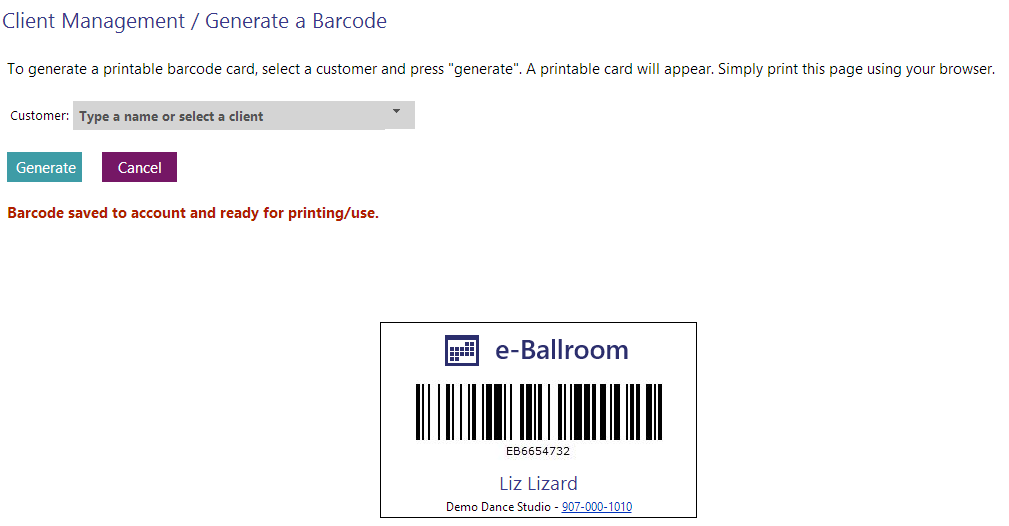Linking a Barcode to a Client
If a client loses their barcode, or an existing client obtains a barcode card, you can overwrite the existing (or non-existent) barcode for their profile. e-Ballroom accepts any barcode that your barcode reader can read; we recommend Code128 Alpha-numeric codes.
To link the barcode, go to “Clients” > “Link Barcode to Client”. Select the client from the drop down menu. Then place your cursor in the Barcode text box. Using your barcode scanner, scan the code and then press “Update”.
Note: If another client has a barcode with the same value, you’ll receive an error message.
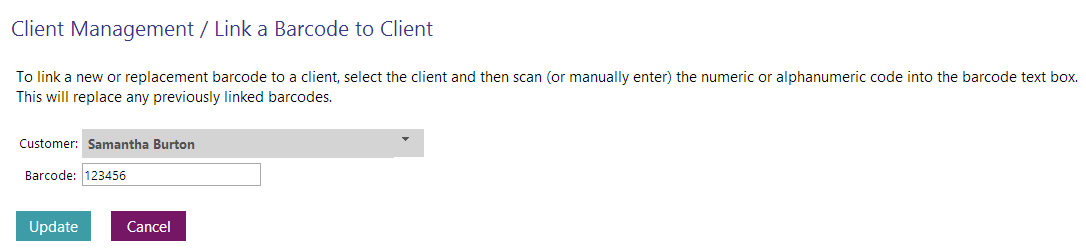
Generate a Barcode
To generate a barcode, which is printable, go to “Clients” > “Generate a Barcode”. Select the client and press “Generate”. To print, simply press “Print” from your browser and only the barcode will print.