Export Client Information
Common Usage: Email Address Import (Outlook, Constant Contact, etc)
To utilize your client information in another system, such as Microsoft Outlook or a marketing service such as Constant Contact, you can export the data to Comma Separated Values (CSV) format.
Export Steps
1. Navigate to Clients > “Export Client Information”
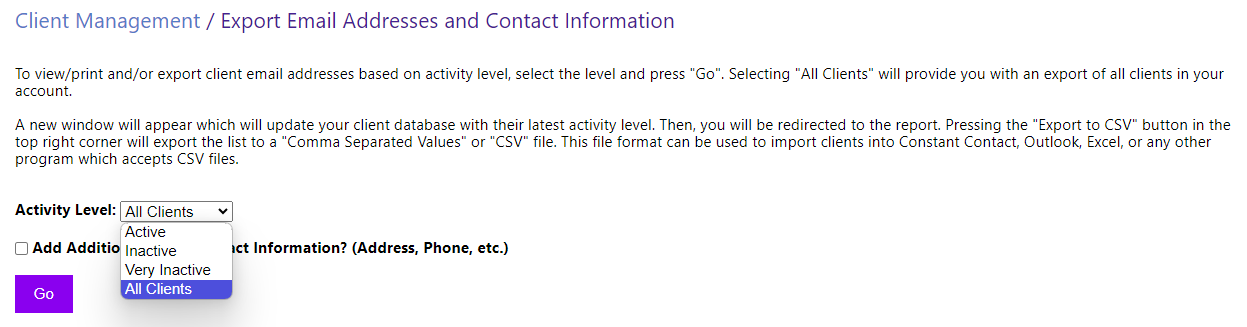
2. Select the desired activity level, or “All Clients” from the drop down menu.
3. Check the box if you want to export other information such as address and phone number.
4. Press “Go”. A new window will appear with your information. Press the “Export to CSV File (Constant Contact Ready)” button at the top right of the page.
