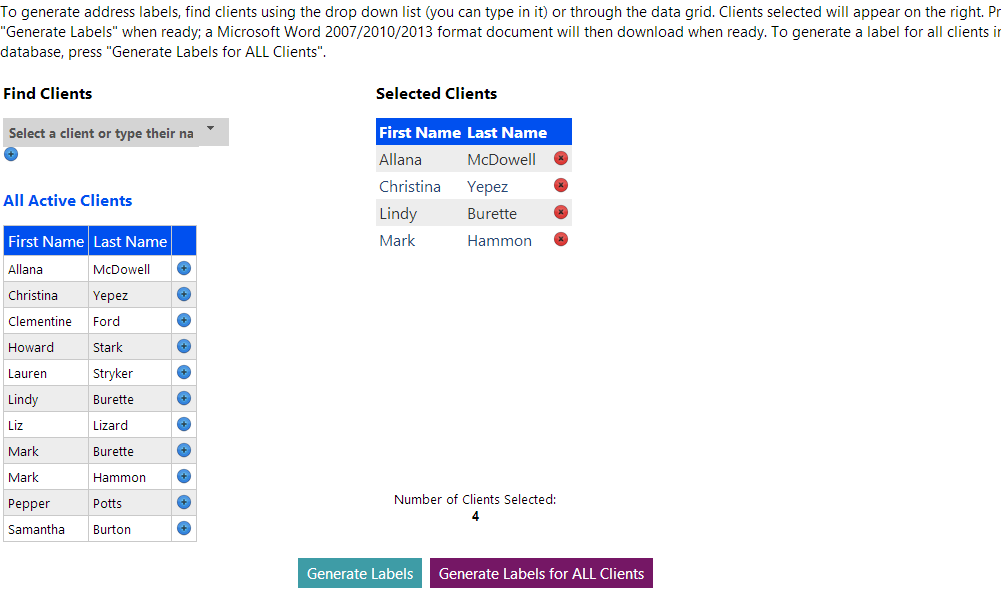Address Labels (Avery 5160 Format)
To generate address labels, you can either generate a list for all clients in your system (just click the purple “Generate Label for ALL Clients” button or you can hand select the clients using either the grid or the searchable drop down list. Simply press the blue “+” button to add the clients. When you’re ready, press “Generate Labels”.