Group Classes and Social Dances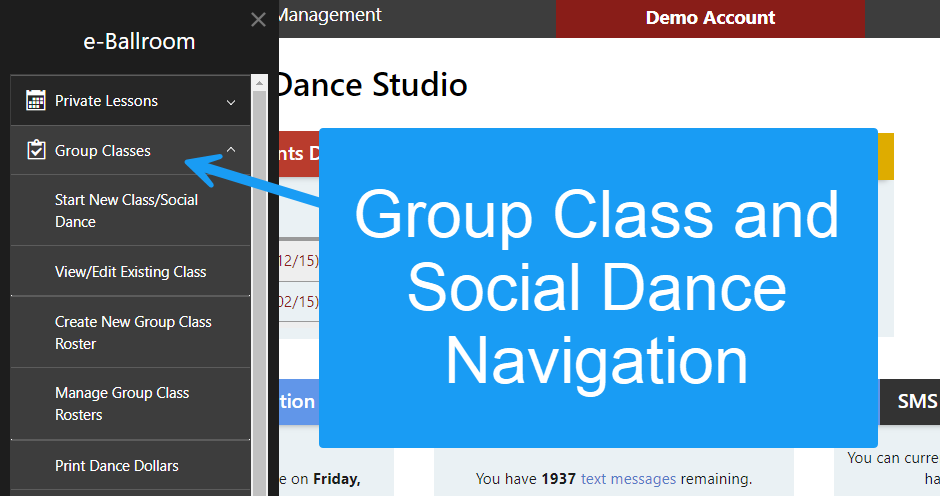
Starting a New Group Class/Social Dance
To create a new group class or social dance, go to “Group Classes” > “Start New Group Class/Social Dance”. The following screen will appear.
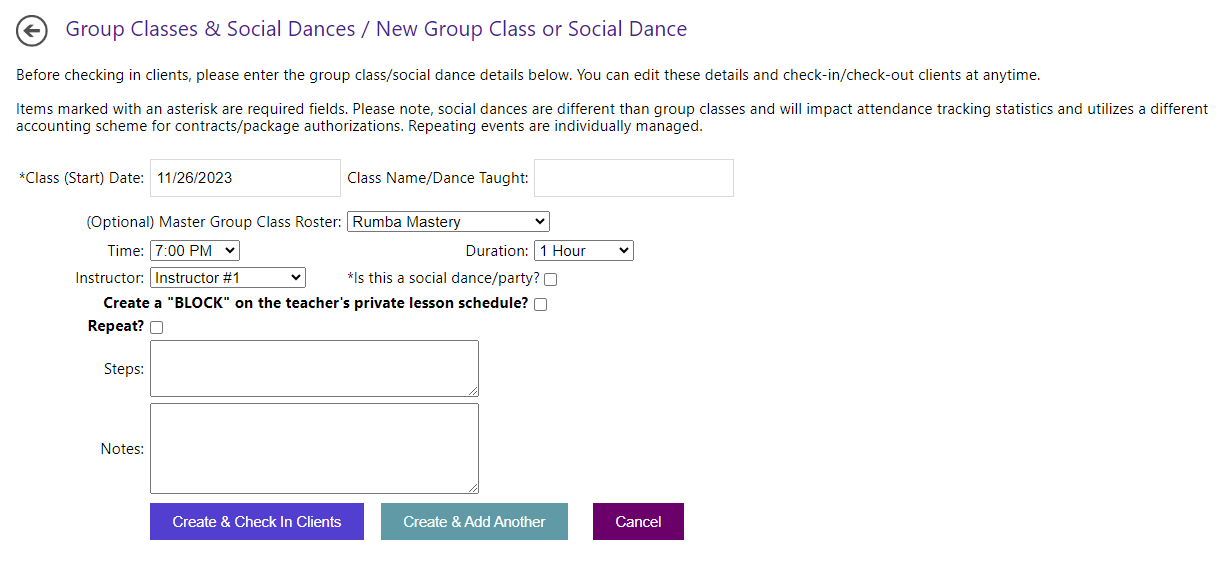
Using the above form, provide the basic details such as the class date, the class time, and duration. You can optionally name the class/dance using the “dance taught” box.
You can optionally link a “Group Class Roster”, discussed in the next section. This allows you to reference who is expected to attend a specific class.
The “Create a BLOCK” checkbox allows you to place a black “BLOCKED” box on an instructor’s private lesson schedule if entering these items in advance.
Press “Create & Check In Clients” when ready.