Logging In for the First Time
Using a modern browser (latest versions of Microsoft Edge, Google Chrome, Safari, or Firefox), navigate to www.e-ballroom.com. Click “Studio Login”.
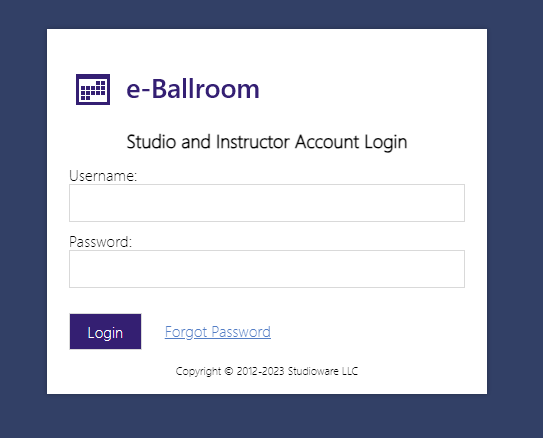
Studio Accounts
Using the email address provided at registration, enter the email address and the password generated by our system in your welcome email.
Instructor Accounts
Utilize the email address contained in the email confirmation of your instructor account, enter the email address and password generated by our system in your welcome email.
You will be redirected the main page. Continue on to see how to configure the application for first use!