Taxable Sales

New Taxable Sale
To create a taxable sale, go to “Sales” > “Taxable Sales”. These items appear on your daily/monthly sales sheets based on the date of the sale provided by the user in the “Date” box.
To create a new sale, enter the description, then enter the cost. The tax and total are automatically calculated for you based on the tax rate you provided in the program’s settings. Select the date of the sale, the payment method and press “Add”.

The item will then appear in the “Previous Sales” section.
Editing a Previous Taxable Sale
To edit a previous sale record, locate it in the table and press “Edit”. A screen similar to the addition form will appear as shown below. Simply make your revisions, press “Update” , and you will be brought back to the main screen.
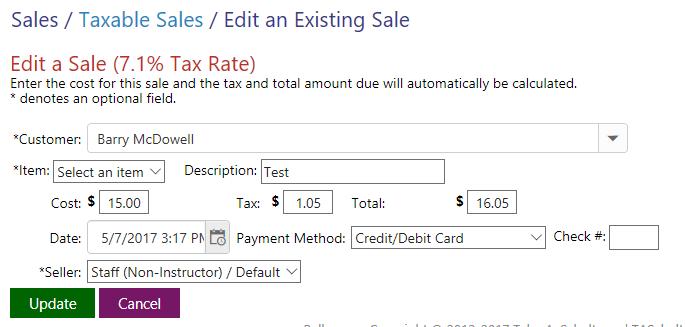
Deleting a Taxable Sale
To delete a taxable sale, simply press “Delete” for the corresponding item. This action cannot be undone.