Floor Fees and Other (Non-Taxable) Sales
To add a floor fee or other non-taxable sale, go to “Sales” > “Floor Fees and Other Sales”. The following screen will appear.
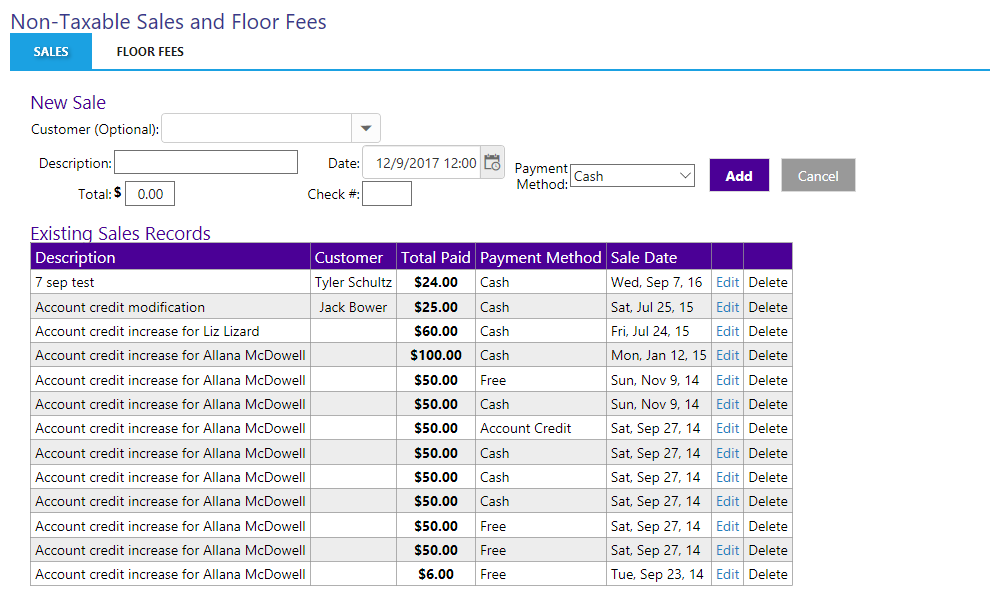
As you can see from the example above, account credit increases are also shown as a non-taxable sale. You can delete these entries with no impact to the account credit if applicable.
To create a new sale, enter the description, select the sale date, enter the total and payment method. Press “Add” when ready.
Deleting a Sale
To delete a sale, press “Delete”. This action cannot be undone.
Editing a Sale
To edit a sale, press “Edit”. The following dialog will appear.
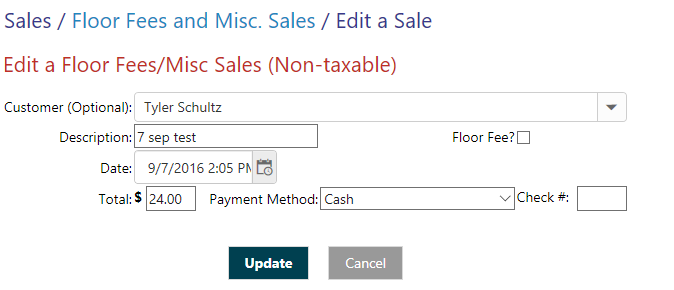
The floor fee checkbox allows you to toggle a sale over to a floor fee rather than having to delete the sale and re-create a floor fee.
Creating a Floor Fee
To create a floor fee, press the “Floor Fees” tab.
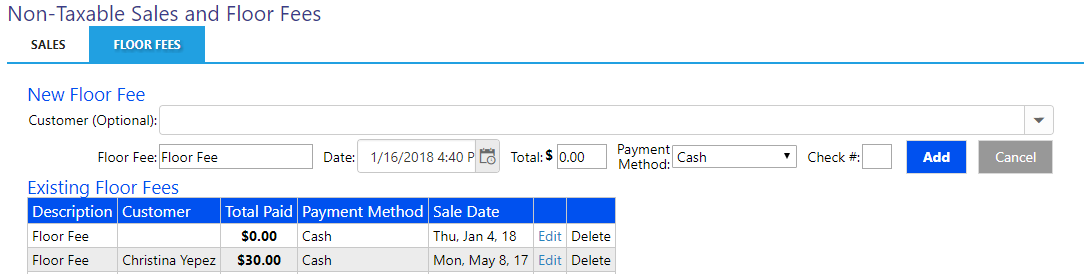
To edit the floor fee, press “Edit”. The dialog is identical to the one shown at the top of the page.
To delete the floor fee, press “Delete”. This action cannot be undone.